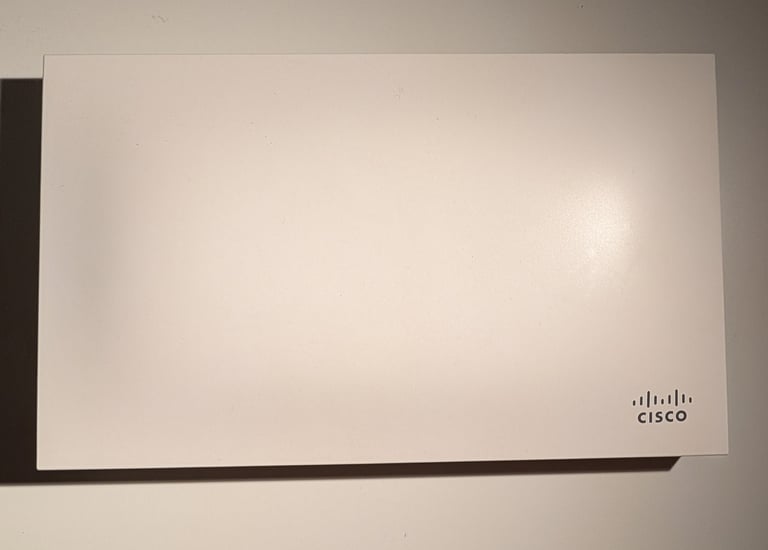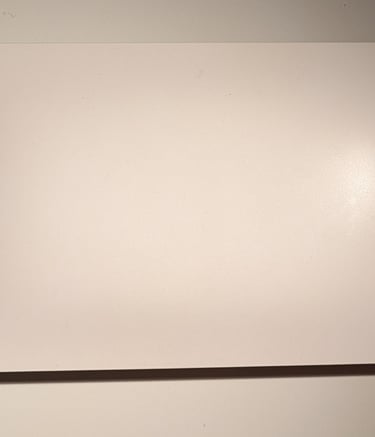What is a Captive Portal?
Also know as Splash Page or Welcome page. They are used to welcome your guest to your wifi Business

Dental Clinics
Are you providing Wi-Fi for your patients in the waiting room? Transform their wait time into a powerful marketing opportunity. Turn your waiting room Wi-Fi into a marketing tool. Engage patients, promote your services, and grow your practice effortlessly
Our Instagram
Marketing over WiFi
Marketing that works while you do!!


Beauty, Nails and Hair Salons, Barber Shops
We configure Mikrotik routers. It is seamless and effective. Turn every login into an opportunity to grow your brand
Hospitality,Health and Fitness,Animal Veterinary Clinic
Elevate your brand with a professional welcome page, creating a seamless customer experience.
Restaurants and Cafes
Transform your WiFi into a powerful marketing tool! With our custom captive portal welcome page, you can engage customers, promote your business and show case special offers.
Their deep expertise in Captive Portal configuration significantly enhanced our customer experience, resulting in a more engaging and attractive interface. We highly recommend their services
Jane Doe

Exceptional service! They efficiently configured our switches and routers, improving our network significantly. Very satisfied.
John Smith